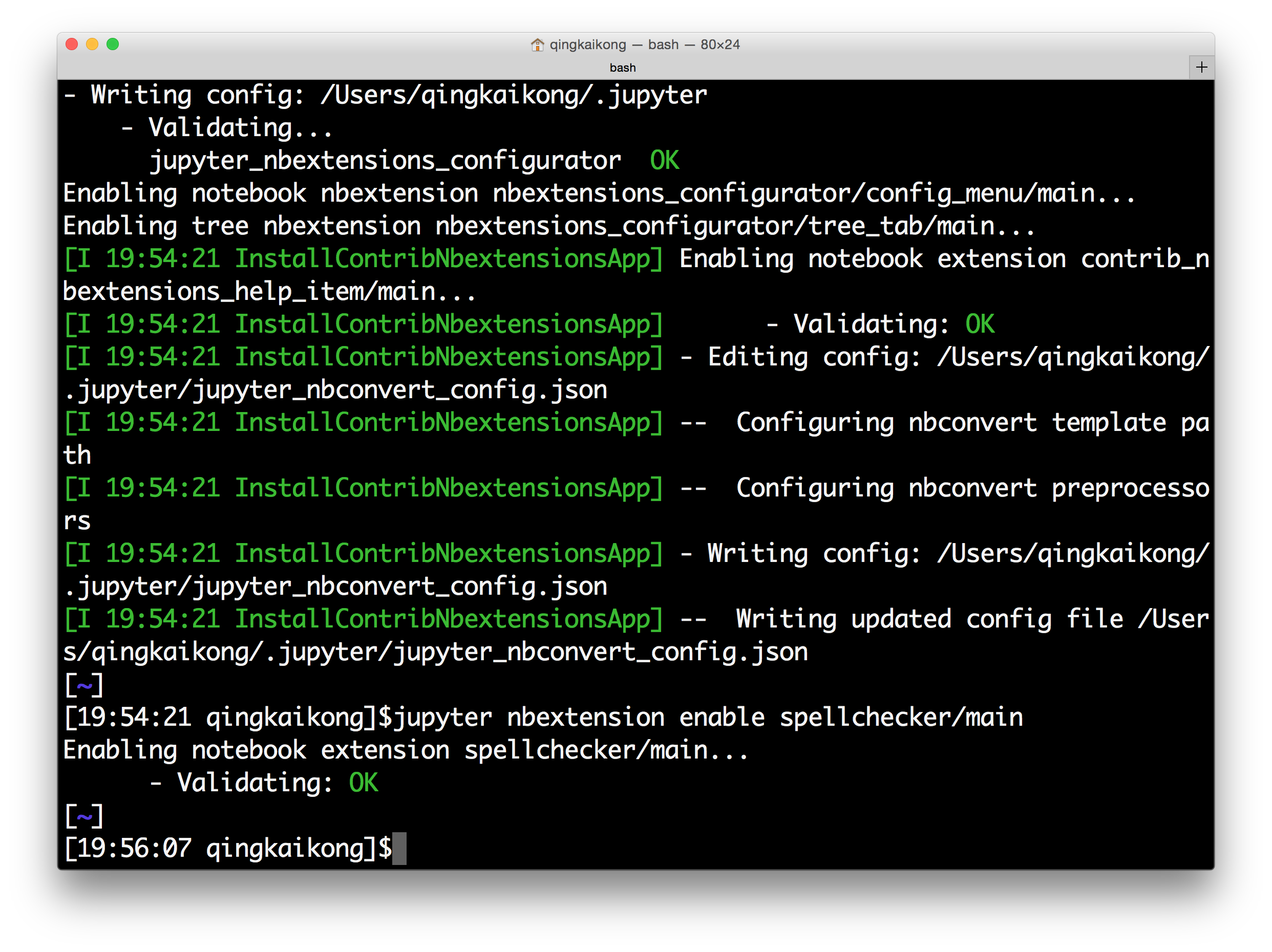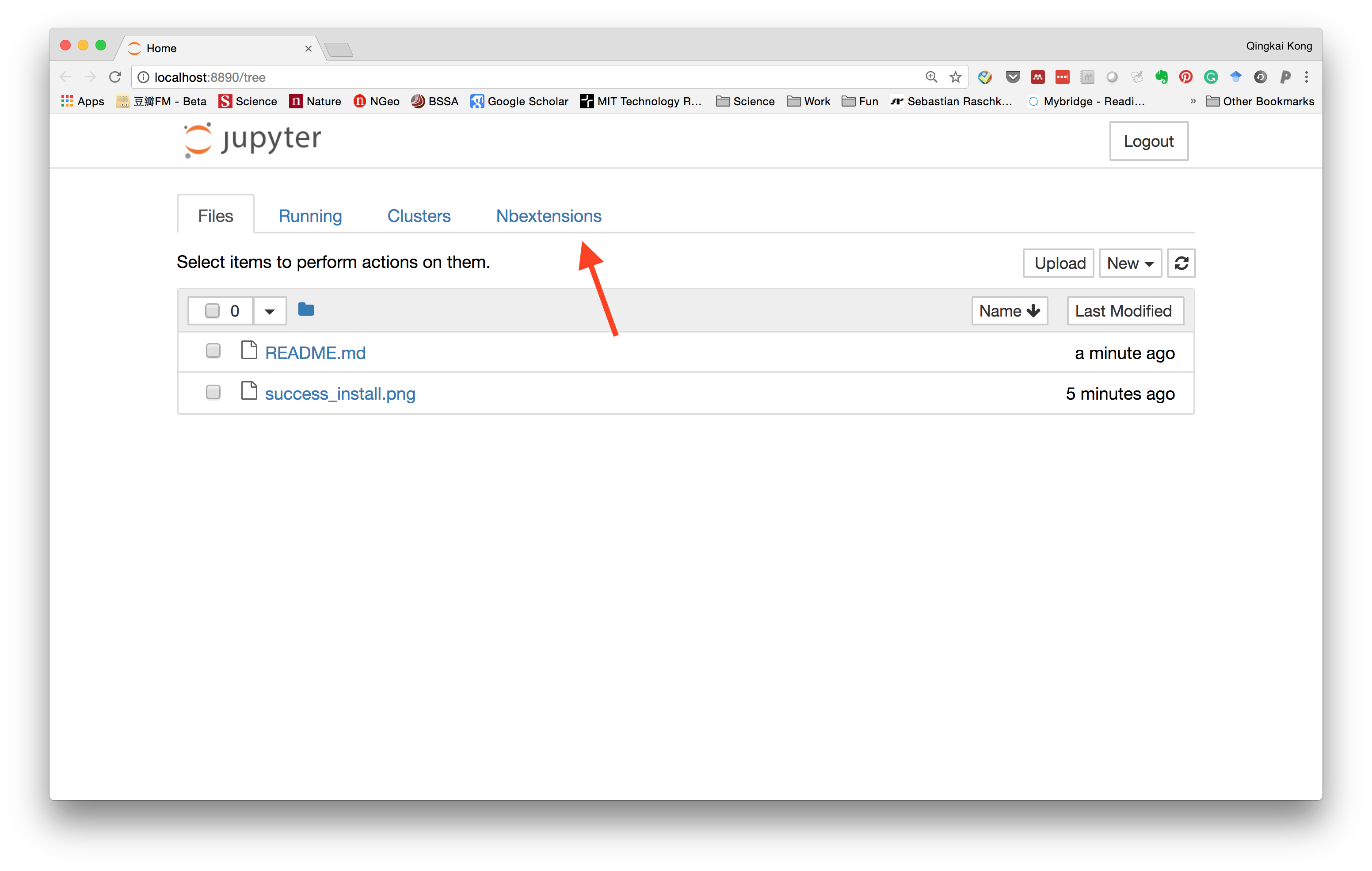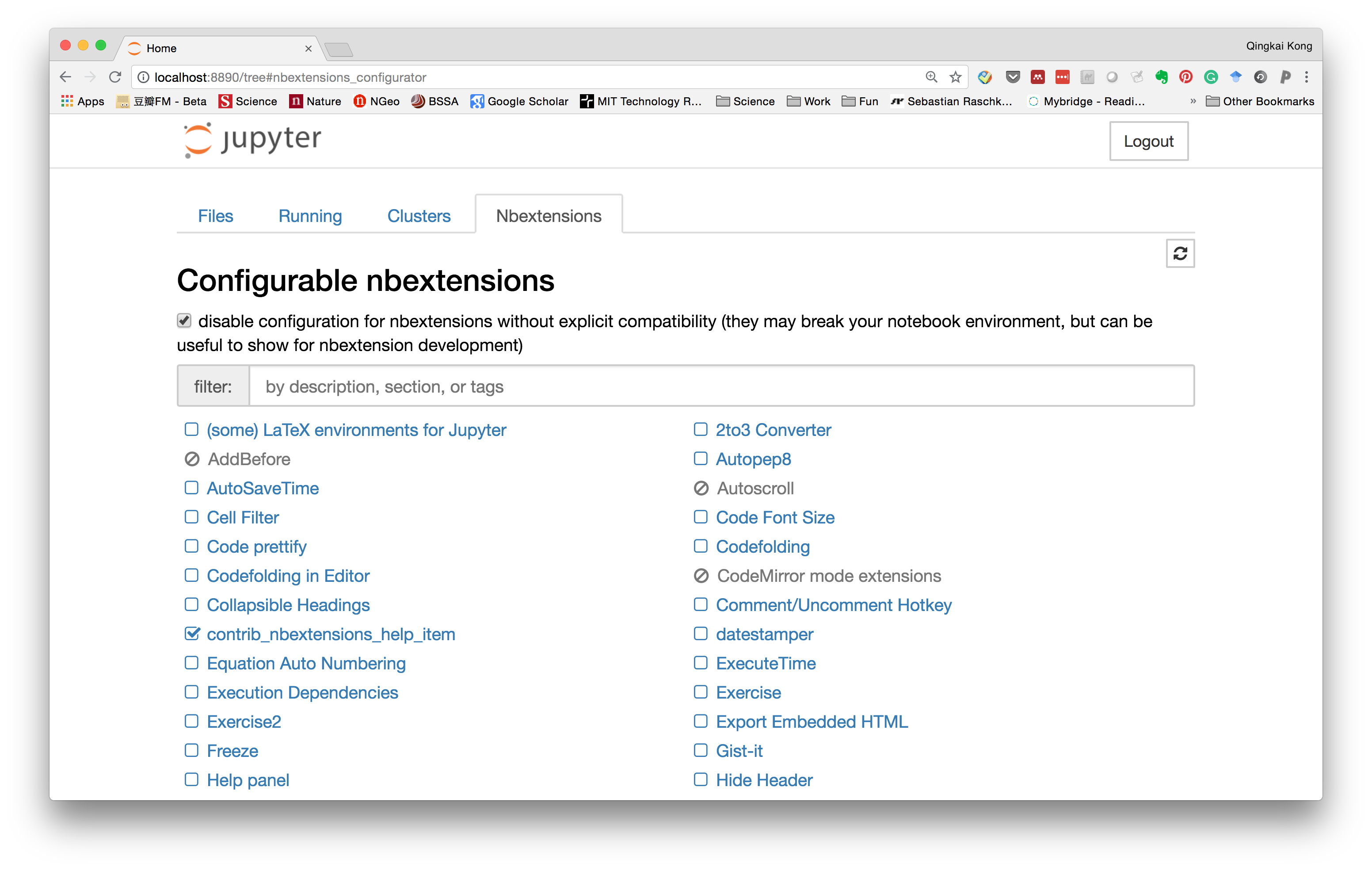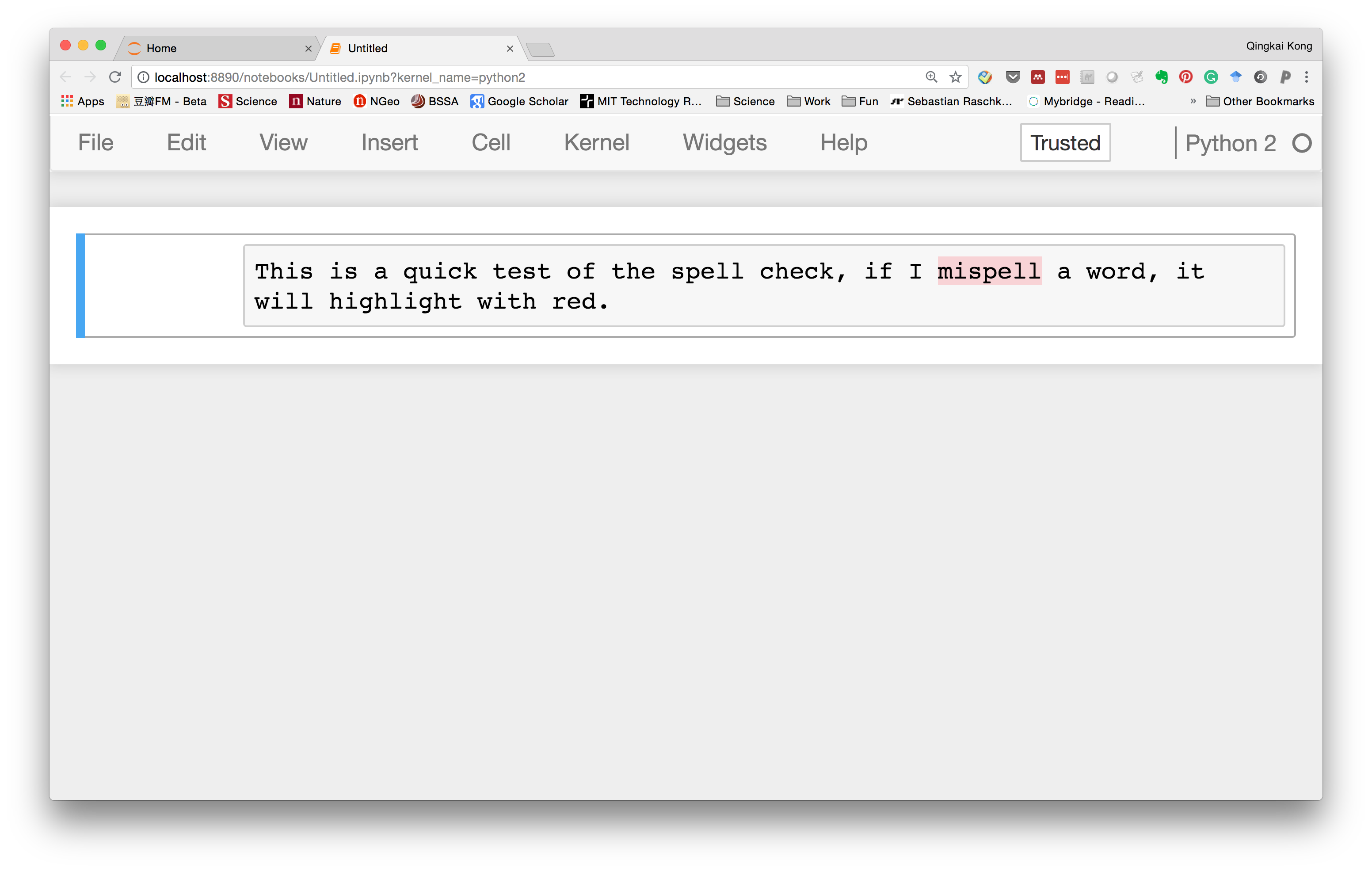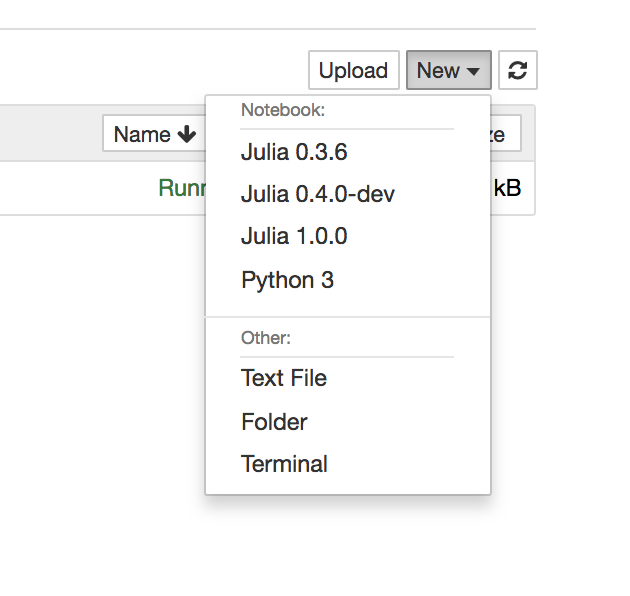I use
pandas a lot for dealing with time series. Especially the function that it could easily slice the time range you want. But recently, I need to slice between two timestamps with milliseconds, then it is not straightforward. It took me some time to figure it out (I didn't find any useful information online). Therefore, I just document it here if you have the same problem.
You can find the notebook version of the blog on Qingkai's Github.
First generate a dataframe with datetime as the index
Let's first generate a dataframe with datatime as the index and a counter as another column.
t0 = '2018-01-01 00:00:00.000'
t1 = '2018-01-02 00:00:00.000'
df_times = pd.date_range(t0, t1, freq = '100L', tz= "UTC")
df = pd.DataFrame()
df['datetime'] = df_times
df['count'] = range(len(df_times))
df = df.set_index('datetime')
df.head()
| count |
|---|
| datetime | |
|---|
| 2018-01-01 00:00:00+00:00 | 0 |
|---|
| 2018-01-01 00:00:00.100000+00:00 | 1 |
|---|
| 2018-01-01 00:00:00.200000+00:00 | 2 |
|---|
| 2018-01-01 00:00:00.300000+00:00 | 3 |
|---|
| 2018-01-01 00:00:00.400000+00:00 | 4 |
|---|
Let's slice a time range
We first slice the data between two times. We can see it works well without the milliseconds in the start and end time
df['2018-01-01 00:00:00':'2018-01-01 00:00:01']
| count |
|---|
| datetime | |
|---|
| 2018-01-01 00:00:00+00:00 | 0 |
|---|
| 2018-01-01 00:00:00.100000+00:00 | 1 |
|---|
| 2018-01-01 00:00:00.200000+00:00 | 2 |
|---|
| 2018-01-01 00:00:00.300000+00:00 | 3 |
|---|
| 2018-01-01 00:00:00.400000+00:00 | 4 |
|---|
| 2018-01-01 00:00:00.500000+00:00 | 5 |
|---|
| 2018-01-01 00:00:00.600000+00:00 | 6 |
|---|
| 2018-01-01 00:00:00.700000+00:00 | 7 |
|---|
| 2018-01-01 00:00:00.800000+00:00 | 8 |
|---|
| 2018-01-01 00:00:00.900000+00:00 | 9 |
|---|
| 2018-01-01 00:00:01+00:00 | 10 |
|---|
| 2018-01-01 00:00:01.100000+00:00 | 11 |
|---|
| 2018-01-01 00:00:01.200000+00:00 | 12 |
|---|
| 2018-01-01 00:00:01.300000+00:00 | 13 |
|---|
| 2018-01-01 00:00:01.400000+00:00 | 14 |
|---|
| 2018-01-01 00:00:01.500000+00:00 | 15 |
|---|
| 2018-01-01 00:00:01.600000+00:00 | 16 |
|---|
| 2018-01-01 00:00:01.700000+00:00 | 17 |
|---|
| 2018-01-01 00:00:01.800000+00:00 | 18 |
|---|
| 2018-01-01 00:00:01.900000+00:00 | 19 |
|---|
What if I want to slice two times with milliseconds as the following, we could see that we experience an error that has no information to help us to identify what happened.
df['2018-01-01 00:00:00.500':'2018-01-01 00:00:01.200']
---------------------------------------------------------------------------
KeyError Traceback (most recent call last)
~/miniconda2/envs/python3/lib/python3.6/site-packages/pandas/core/indexes/datetimes.py in slice_indexer(self, start, end, step, kind)
1527 try:
-> 1528 return Index.slice_indexer(self, start, end, step, kind=kind)
1529 except KeyError:
~/miniconda2/envs/python3/lib/python3.6/site-packages/pandas/core/indexes/base.py in slice_indexer(self, start, end, step, kind)
3456 start_slice, end_slice = self.slice_locs(start, end, step=step,
-> 3457 kind=kind)
3458
~/miniconda2/envs/python3/lib/python3.6/site-packages/pandas/core/indexes/base.py in slice_locs(self, start, end, step, kind)
3657 if start is not None:
-> 3658 start_slice = self.get_slice_bound(start, 'left', kind)
3659 if start_slice is None:
~/miniconda2/envs/python3/lib/python3.6/site-packages/pandas/core/indexes/base.py in get_slice_bound(self, label, side, kind)
3583 # to datetime boundary according to its resolution.
-> 3584 label = self._maybe_cast_slice_bound(label, side, kind)
3585
~/miniconda2/envs/python3/lib/python3.6/site-packages/pandas/core/indexes/datetimes.py in _maybe_cast_slice_bound(self, label, side, kind)
1480 _, parsed, reso = parse_time_string(label, freq)
-> 1481 lower, upper = self._parsed_string_to_bounds(reso, parsed)
1482 # lower, upper form the half-open interval:
~/miniconda2/envs/python3/lib/python3.6/site-packages/pandas/core/indexes/datetimes.py in _parsed_string_to_bounds(self, reso, parsed)
1317 else:
-> 1318 raise KeyError
1319
KeyError:
During handling of the above exception, another exception occurred:
KeyError Traceback (most recent call last)
<ipython-input-4-803941334466> in <module>()
----> 1 df['2018-01-01 00:00:00.500':'2018-01-01 00:00:01.200']
~/miniconda2/envs/python3/lib/python3.6/site-packages/pandas/core/frame.py in __getitem__(self, key)
2125
2126 # see if we can slice the rows
-> 2127 indexer = convert_to_index_sliceable(self, key)
2128 if indexer is not None:
2129 return self._getitem_slice(indexer)
~/miniconda2/envs/python3/lib/python3.6/site-packages/pandas/core/indexing.py in convert_to_index_sliceable(obj, key)
1978 idx = obj.index
1979 if isinstance(key, slice):
-> 1980 return idx._convert_slice_indexer(key, kind='getitem')
1981
1982 elif isinstance(key, compat.string_types):
~/miniconda2/envs/python3/lib/python3.6/site-packages/pandas/core/indexes/base.py in _convert_slice_indexer(self, key, kind)
1462 else:
1463 try:
-> 1464 indexer = self.slice_indexer(start, stop, step, kind=kind)
1465 except Exception:
1466 if is_index_slice:
~/miniconda2/envs/python3/lib/python3.6/site-packages/pandas/core/indexes/datetimes.py in slice_indexer(self, start, end, step, kind)
1536 if start is not None:
1537 start_casted = self._maybe_cast_slice_bound(
-> 1538 start, 'left', kind)
1539 mask = start_casted <= self
1540
~/miniconda2/envs/python3/lib/python3.6/site-packages/pandas/core/indexes/datetimes.py in _maybe_cast_slice_bound(self, label, side, kind)
1479 getattr(self, 'inferred_freq', None))
1480 _, parsed, reso = parse_time_string(label, freq)
-> 1481 lower, upper = self._parsed_string_to_bounds(reso, parsed)
1482 # lower, upper form the half-open interval:
1483 # [parsed, parsed + 1 freq)
~/miniconda2/envs/python3/lib/python3.6/site-packages/pandas/core/indexes/datetimes.py in _parsed_string_to_bounds(self, reso, parsed)
1316 return (Timestamp(st, tz=self.tz), Timestamp(st, tz=self.tz))
1317 else:
-> 1318 raise KeyError
1319
1320 def _partial_date_slice(self, reso, parsed, use_lhs=True, use_rhs=True):
KeyError:
The solution
I found out an easy solution to the problem, instead of directly slice the data, we first find the index that meets our requirements, and then use the index to find the data as shown below:
ix = (df.index >= '2018-01-01 00:00:00.500') & (df.index <='2018-01-01 00:00:01.200')
df[ix]